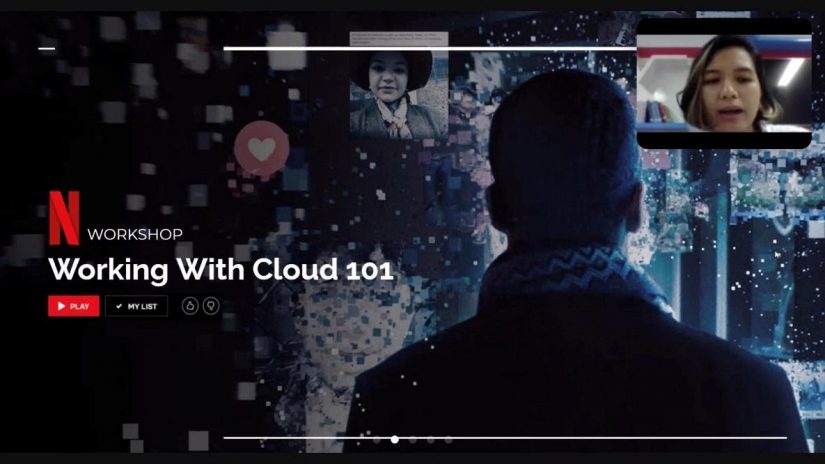
Get to Know Several Principles in Infographics Making
The series of workshops on the second day, with topics related to Infographics Making, was guided directly by the facilitator who came from the Media Team of the Department of Politics and Government, Yohanes Paulus Mahadma Krisna. To the audiences, Yohanes was beginning his explanation with the principles which must be considered in making infographics. Among them was a creative font which complements the design, with an important note that the selected type of writing can be adjusted to your liking and the most important thing is that it is easy to read. In addition, there is also a scale proportionality which is said to be the marker when making an infographic, so that we need to make proportional adjustments to the size, shape, and image. The principle of balance and alignment in an infographic design is also a collection of elements consisting of color, size, and texture, which in this case also needs to be arranged in a layout so that the balance of these various elements can be achieved. In the last principle, there is a repetition which describes a repetition called a motive or pattern which can become a characteristic of the design that is being made.
Some of the principles that have been mentioned were then explained again by directly implementing them in the tutorial session on making infographics using the Corel Draw. Schematically, Yohanes explained the step by step of the infographics making, from changing the file’s name and setting the size of the selected workspace, for example, the size type selected according to the Instagram Feeds. Furthermore, it also explained how to create and tidy up paragraphs accompanied by detailed points related to adjusting the font type, font size, and wide space for text. Another step that was also explained in this tutorial session was about setting the background color until the final stage, such as exporting the infographic file that has been created.
Cloud Storage that Makes Work Easier
Turning to the last workshop session, Ruth Simontinak as a facilitator who was a representative of the Center for Digital Society (CfDS) gave her explanation about Cloud Storage and Collaborate Platforms. Ruth defined the cloud with its functions that can be used in organizing data storage, as a provider of online working space, and as a collaboration space. Basically, data storage that is carried out by the cloud can be found in various types of cloud providers, some of which are quite familiar to the students, such as Google Workspace, Microsoft Teams, One Drives, and Dropbox. As the example. Ruth gave a short tutorial in operating several online workspaces from Google Docs, Google Slides, Spreadsheet, to Google Calendar. For Ruth, the usage of online workspaces could make it easier to carry out tasks, both individually and in groups. For example, the use of Google Docs offers many benefits for users, from easy access and availability of sharing features to fellow email users, the active autocorrect feature, to the existence of a history feature that can make it easier for users to track the writing we’ve made.
